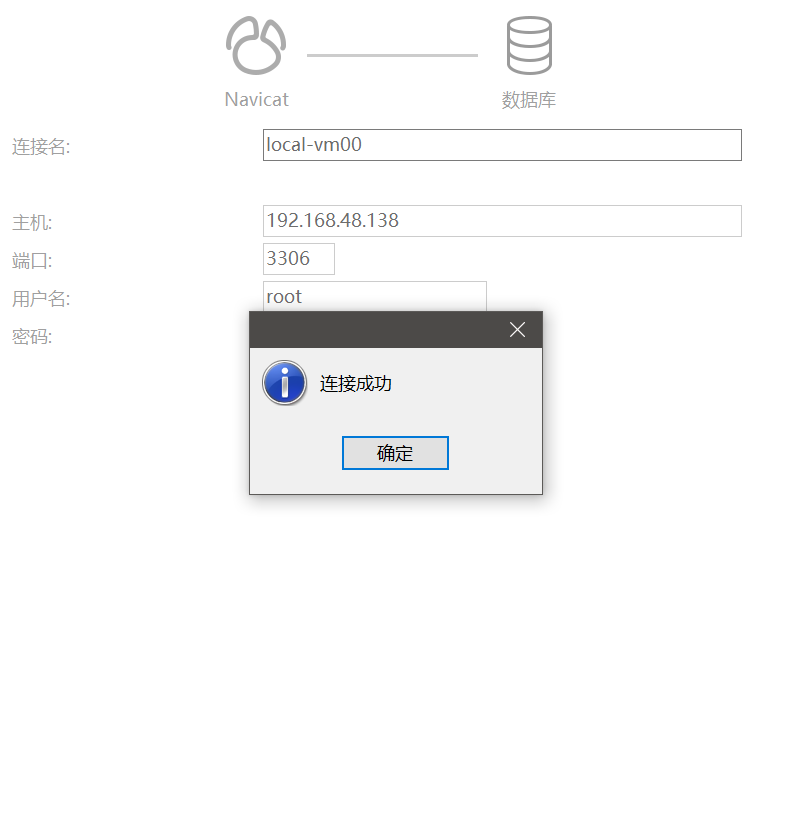Docker上安装Mysql
大约 5 分钟
Docker上安装Mysql
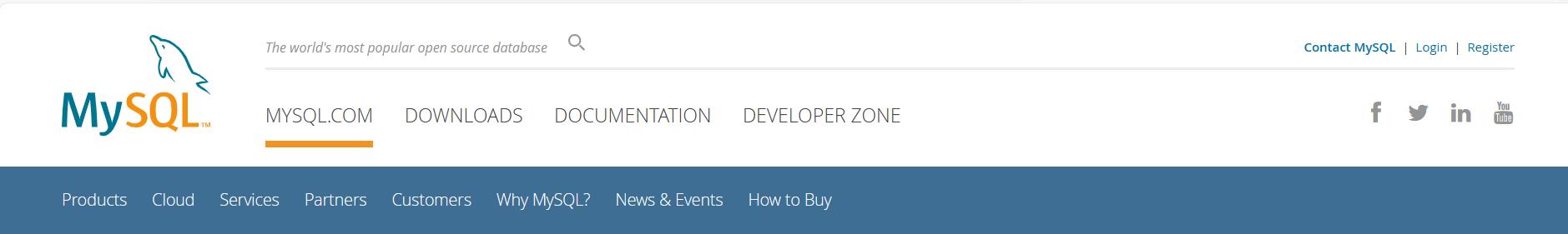
官网:MySQL :: MySQL Documentation
mysql是很经典的一个数据库了,刚接触到这个数据库的时候还是刚刚大一下那会,那会在windows上安装把密码给整忘了捣鼓了老半天才整回来。日后在学习的时候,捣鼓中间件都是在本地的Linux虚拟机上+docker捣鼓,再也不会把这些玩意安装在windows上了。
镜像
镜像地址:mysql - Official Image | Docker Hub
Mysql常用的版本只有8和5,最常用的应该是5.7,不过我在写代码的时候用的都是mysql8。
root@k8s-n1:~# docker pull mysql:8.0
8.0: Pulling from library/mysql
5262579e8e45: Pull complete
c6f87bacd0dd: Pull complete
581ee7db3e65: Pull complete
6d5c555a4100: Pull complete
51f4afa7a279: Pull complete
d9e414f0b7c6: Pull complete
aab3a444c469: Pull complete
aab51168fe3a: Pull complete
2a63757e7c9c: Pull complete
830e4b0cc0bc: Pull complete
cc0cd1f61ed7: Pull complete
Digest: sha256:4753043f21f0297253b35a5809a0ec3f12597e8dbeeb709647307edc943ea7b1
Status: Downloaded newer image for mysql:8.0
docker.io/library/mysql:8.0
查看下镜像
root@k8s-n1:~# docker images
REPOSITORY TAG IMAGE ID CREATED SIZE
mysql 8.0 82ebbd05b8a9 2 months ago 577MB
准备
创建本地用于挂载数据的文件夹
mkdir -p ~/db/mysql/{data,conf,log}
创建mysql配置文件~/db/mysql/conf/my.cnf
[client]
default_character_set=utf8mb4
[mysqld]
# 字符集
character_set_server = utf8mb4
collation-server = utf8mb4_general_ci
# 设置默认时区东八区
default-time_zone = '+8:00'
# 错误日志
log-error=/etc/mysql/log/error.log
提示
如果my.cnf配置文件是world-writable,即所有人都可写,mysql会认为其不安全然后忽略掉它
容器
运行如下命令,创建容器
$ docker run -p 3306:3306 --name mysql8 \
--restart=always \
-v ~/db/mysql/conf/:/etc/mysql/conf.d \
-v ~/db/mysql/data/:/var/lib/mysql \
-v ~/db/mysql/log/:/etc/mysql/log \
-e MYSQL_ROOT_PASSWORD=123456 \
-e MYSQL_DATABASE=hello \
-d mysql:8.0
MYSQL_ROOT_PASSWORD,root用户的默认密码,不指定的话会在输出中显示默认密码MYSQL_DATABASE,默认创建的数据库名
看看mysql容器有没有成功运行。
root@k8s-n1:~/db# docker ps
CONTAINER ID IMAGE COMMAND CREATED STATUS PORTS NAMES
062dc35ac579 mysql:8.0 "docker-entrypoint.s…" 22 seconds ago Up 21 seconds 0.0.0.0:3306->3306/tcp, :::3306->3306/tcp, 33060/tcp mysql8
使用mysql命令访问数据库
root@k8s-n1:~/db# docker exec -it mysql8 /bin/bash
bash-4.4# mysql -u root -p
Enter password:
Welcome to the MySQL monitor. Commands end with ; or \g.
Your MySQL connection id is 8
Server version: 8.0.34 MySQL Community Server - GPL
Copyright (c) 2000, 2023, Oracle and/or its affiliates.
Oracle is a registered trademark of Oracle Corporation and/or its
affiliates. Other names may be trademarks of their respective
owners.
Type 'help;' or '\h' for help. Type '\c' to clear the current input statement.
mysql>
查看有哪些数据库,可以看到hello数据库被成功创建了
mysql> show databases;
+--------------------+
| Database |
+--------------------+
| hello |
| information_schema |
| mysql |
| performance_schema |
| sys |
+--------------------+
5 rows in set (0.01 sec)
查看hello数据库中的表,可以看到空空如也
mysql> use hello;
Database changed
mysql> show tables;
Empty set (0.00 sec)
连接
切换到mysql数据库,然后查看user表
mysql> use mysql
Reading table information for completion of table and column names
You can turn off this feature to get a quicker startup with -A
Database changed
mysql> select user, host from user;
+------------------+-----------+
| user | host |
+------------------+-----------+
| root | % |
| mysql.infoschema | localhost |
| mysql.session | localhost |
| mysql.sys | localhost |
| root | localhost |
+------------------+-----------+
5 rows in set (0.00 sec)
可以看到root账户默认是允许远程登录的,一般建议创建一个新的账号来用,然后再禁用root远程登录,如果只是自己学习的话那无所谓了,修改完以后记得刷新下。
mysql> flush privileges;
然后再用navicat连接