在Linux上搭建K8s集群
在Linux上搭建K8s集群
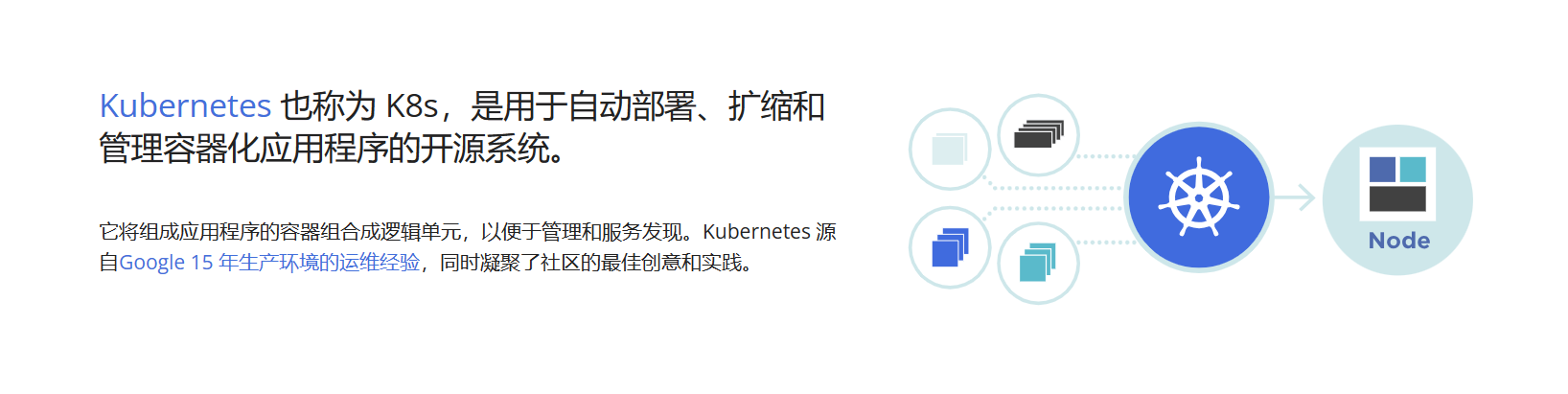
最近捣鼓了下用虚拟机搭建k8s集群,坑还是挺多的。

最近在学习k8s,不得不说这玩意运行起来还是相当的麻烦,这里记录一下,以免后面忘了。事先准备好三台ubuntu22.04虚拟机,一台用作control plane,两台用作worker node。
前置准备
在开始安装k8s之前,需要做一些前置的准备。
关闭firewalld
k8s有着自己的网络策略配置功能,关闭friewalld是为了避免起冲突。
# 查看状态
$ ufw status
# 禁用
$ ufw disable
禁用selinux
selinux是linux的一个安全子系统,很多服务器未为了避免麻烦都会把它关了,ubuntu在装机的时候不会自带这玩意,但如果你装了的话可以按照下面的步骤关闭。
# 临时关闭
$ setenforce 0
# 永久关闭
$ vim /etc/selinux/config
SELINUX=disabled
关闭swap
kubelet运行时明确不支持swap,也就是交换内存,一部分原因是想让程序在内存耗尽以后正常OOM而不是一直靠swap苟着从而造成不必要的损失。如果未关闭swap直接启动的话,kubelet在启动时会显示如下信息告诉你应该关闭swap,否则不让你启动。
"command failed" err="failed to run Kubelet: running with swap on is not supported, please disable swap! or set --fail-swap-on flag to false. /proc/swaps contained: [Filename\t\t\t\tType\t\tSize\t\tUsed\t\tPriority /swapfile
首先执行命令关闭交换分区
$ swapoff -a
然后修改fstab文件
$ vim /etc/fstab
注释掉如下行
# /swapfile none swap sw 0 0
执行如下命令查看swap分区情况,如果关闭了的话就不会有任何显示
swapon -show
配置网络
转发 IPv4 并让 iptables 看到桥接流量
$ cat <<EOF | sudo tee /etc/modules-load.d/k8s.conf
overlay
br_netfilter
EOF
$ sudo modprobe overlay
$ sudo modprobe br_netfilter
# 设置所需的 sysctl 参数,参数在重新启动后保持不变
$ cat <<EOF | sudo tee /etc/sysctl.d/k8s.conf
net.bridge.bridge-nf-call-iptables = 1
net.bridge.bridge-nf-call-ip6tables = 1
net.ipv4.ip_forward = 1
EOF
# 应用 sysctl 参数而不重新启动
$ sudo sysctl --system
通过运行以下指令确认 br_netfilter 和 overlay 模块被加载:
$ lsmod | grep br_netfilter
$ lsmod | grep overlay
通过运行以下指令确认 net.bridge.bridge-nf-call-iptables、net.bridge.bridge-nf-call-ip6tables 和 net.ipv4.ip_forward 系统变量在你的 sysctl 配置中被设置为 1
$ sysctl net.bridge.bridge-nf-call-iptables net.bridge.bridge-nf-call-ip6tables net.ipv4.ip_forward
CRI
Container Runtime Interface(CRI),即容器运行时接口,要想使用K8s的话,需要系统提供CRI,目前实现了CRI的软件的有
- containerd,推荐用这个,比较轻量。
- docker engine,并没有实现CRI但是可以通过其它方法桥接,不过一般安装了docker engine的系统都会有containerd,因为containerd就是docker的一部分,所以还是建议用containerd。
- CRI-O
- MCR
containerd
下面会用containerd来做演示,其实containerd安装过程就是docker安装过程,先设置docker官方的apt仓库
# Add Docker's official GPG key:
sudo apt-get update
sudo apt-get install ca-certificates curl gnupg
sudo install -m 0755 -d /etc/apt/keyrings
curl -fsSL https://download.docker.com/linux/ubuntu/gpg | sudo gpg --dearmor -o /etc/apt/keyrings/docker.gpg
sudo chmod a+r /etc/apt/keyrings/docker.gpg
# Add the repository to Apt sources:
echo \
"deb [arch="$(dpkg --print-architecture)" signed-by=/etc/apt/keyrings/docker.gpg] https://download.docker.com/linux/ubuntu \
"$(. /etc/os-release && echo "$VERSION_CODENAME")" stable" | \
sudo tee /etc/apt/sources.list.d/docker.list > /dev/null
sudo apt-get updat
最后就只安装containerd.io,不用安装dcoker-ce和docker-cli。
sudo apt-get install containerd.io
或者你也可以直接下载containerd的二进制文件,它也是用go写的。在安装好后,需要配置systemd cgroup驱动,在containerd配置文件中
/etc/containerd/config.toml
修改如下的配置项
[plugins."io.containerd.grpc.v1.cri".containerd.runtimes.runc.options]
SystemdCgroup = true
提示
使用如下命令可以重置containerd配置
$ containerd config default > /etc/containerd/config.toml
从软件包安装的话可能会默认禁用CRI,在配置文件中可能会看到这么一行,将其去掉就行。
disabled_plugins = ["CRI"]
修改完后重启containerd
sudo systemctl restart containerd
安装
配置下k8s的阿里云apt源
$ echo "deb https://mirrors.aliyun.com/kubernetes/apt kubernetes-xenial main" >> /etc/apt/sources.list
更新证书
$ curl https://mirrors.aliyun.com/kubernetes/apt/doc/apt-key.gpg | sudo apt-key add
再更新源
$ sudo apt update
最后安装kubeadm,kubectl,kubelet,这三个最好软件版本保持一致。
$ sudo apt-get install kubeadm kubelet kubectl
完成后确认版本
$ kubelet --version
Kubernetes v1.28.2
$ kubeadm version
kubeadm version: &version.Info{Major:"1", Minor:"28", GitVersion:"v1.28.2", GitCommit:"89a4ea3e1e4ddd7f7572286090359983e0387b2f", GitTreeState:"clean", BuildDate:"2023-09-13T09:34:32Z", GoVersion:"go1.20.8", Compiler:"gc", Platform:"linux/amd64"}
$ kubectl version
Client Version: v1.28.2
Kustomize Version: v5.0.4-0.20230601165947-6ce0bf390ce3
The connection to the server localhost:8080 was refused - did you specify the right host or port?
确认版本一致后,看看k8s的镜像,后续必须pull这些镜像,因为这是k8s集群运行的必要组件。
$ kubeadm config images list
registry.k8s.io/kube-apiserver:v1.28.2
registry.k8s.io/kube-controller-manager:v1.28.2
registry.k8s.io/kube-scheduler:v1.28.2
registry.k8s.io/kube-proxy:v1.28.2
registry.k8s.io/pause:3.9
registry.k8s.io/etcd:3.5.9-0
registry.k8s.io/coredns/coredns:v1.10.1
到目前为止,系统上会有下面这几个东西
kebuadm,用来快速启动和搭建k8s集群的工具,可以省去我们很多操作。kubelet,k8s集群命令行管理工具kubelet,代表着一个节点,是k8s集群的基本单位。crictl,容器运行时管理工具,只不过它是为k8s工作的,正确使用的前提是系统上安装了支持CRI的软件并正确指定了endpoint。ctr,ctr是containerd的命令管理工具,containerd实现了CRI。
cri endpoint
ctrctl虽然是容器运行时管理工具,但是它并没有具体的实现,只是定义了一组接口规范。要想正常工作还得依赖具体的实现了CRI的软件,之前已经安装好了containerd,所以运行前要先指定crictl的runtime-endpoint,也就是containerd的sock地址。
通过查看配置文件etc/containerd/config.toml可以得知
[grpc]
address = "/run/containerd/containerd.sock"
gid = 0
max_recv_message_size = 16777216
max_send_message_size = 16777216
tcp_address = ""
tcp_tls_ca = ""
tcp_tls_cert = ""
tcp_tls_key = ""
uid = 0
那么endpoint就是
unix:///run/containerd/containerd.sock
所以执行如下命令配置crictl
sudo crictl config runtime-endpoint unix:///run/containerd/containerd.sock
拉镜像
kubeadm支持通过命令预先拉取需要用到的组件镜像,也就是之前list出来的镜像,执行如下命令就可以预先拉取要用到的镜像。
$ kubeadm config images pull
但是不出意外的话,意外就会发生了,上述的镜像仓库是registry.k8s.io,是由谷歌托管的,国内基本上没法访问,甚至于在线获取版本信息都不行
W0927 19:34:16.513175 4571 version.go:104] could not fetch a Kubernetes version from the internet: unable to get URL "https://dl.k8s.io/release/stable-1.txt": Get "https://cdn.dl.k8s.io/release/stable-1.txt": context deadline exceeded (Client.Timeout exceeded while awaiting headers)
W0927 19:34:16.513428 4571 version.go:105] falling back to the local client version: v1.28.2
解决方法就是国内的镜像,阿里云有一个镜像仓库,地址如下
registry.aliyuncs.com/google_containers
网上有很多教程直接在kubeadm init时直接指定了阿里云镜像仓库,这样会导致kubelet没法正常运行,会说找不到组件的镜像,因为kubelet运行的时候只认registry.k8s.io镜像,而通过阿里云镜像仓库拉下来的镜像的前缀是registry.aliyuncs.com/google_containers,所以kubelet自然就没法启动了。所以对应的,拉取完下面的镜像后,应该将其名字改回去。
registry.aliyuncs.com/google_containers/kube-apiserver:v1.28.2
registry.aliyuncs.com/google_containers/kube-controller-manager:v1.28.2
registry.aliyuncs.com/google_containers/kube-scheduler:v1.28.2
registry.aliyuncs.com/google_containers/kube-proxy:v1.28.2
registry.aliyuncs.com/google_containers/pause:3.9
registry.aliyuncs.com/google_containers/etcd:3.5.9-0
registry.aliyuncs.com/google_containers/coredns/coredns:v1.10.1
crictl并不能修改镜像名,这是ctr应该干的事情,为了能够查看到k8s的镜像,指定命名空间k8s.io
$ sudo ctr -n k8s.io images ls
一个个改名太麻烦了,所以我写了一个脚本,来自动化完成这个过程。
#!/bin/bash
aliyun="registry.aliyuncs.com/google_containers"
k8sio="registry.k8s.io"
echo "pulling needed k8s images from $aliyun"
kubeadm config images pull --image-repository "$aliyun"
echo "compare local with $k8sio"
# list all kubeadm needs images
for i in $(kubeadm config images list); do
# get suffxi images name
imagename=${i##*/}
# concat new name
aliimage="$aliyun/$imagename"
echo "[rename] $aliimage >>>> $i"
# rename registry to k8s.io
ctr -n k8s.io i tag "$aliimage" "$i"
echo "[remove] aliyun image $aliimage"
# remove aliyun images
ctr -n k8s.io i rm "$aliimage"
done;
或者也可以
$ curl https://raw.githubusercontent.com/246859/shell/main/k8s/aliyun_images_pull.sh | bash
初始化
接下来使用kubeadm来初始化,这个操作只用在master节点进行。init时有很多参数,开始前可以看看命令帮助。
$ kubeadm init -h
Usage:
kubeadm init [flags]
kubeadm init [command]
Available Commands:
phase Use this command to invoke single phase of the init workflow
Flags:
--apiserver-advertise-address string The IP address the API Server will advertise it's listening on. If not set the default network interface will be used.
--apiserver-bind-port int32 Port for the API Server to bind to. (default 6443)
--apiserver-cert-extra-sans strings Optional extra Subject Alternative Names (SANs) to use for the API Server serving certificate. Can be both IP addresses and DNS names.
--cert-dir string The path where to save and store the certificates. (default "/etc/kubernetes/pki")
--certificate-key string Key used to encrypt the control-plane certificates in the kubeadm-certs Secret.
--config string Path to a kubeadm configuration file.
--control-plane-endpoint string Specify a stable IP address or DNS name for the control plane.
--cri-socket string Path to the CRI socket to connect. If empty kubeadm will try to auto-detect this value; use this option only if you have more than one CRI installed or if you have non-standard CRI socket.
--dry-run Don't apply any changes; just output what would be done.
--feature-gates string A set of key=value pairs that describe feature gates for various features. Options are:
EtcdLearnerMode=true|false (ALPHA - default=false)
PublicKeysECDSA=true|false (ALPHA - default=false)
RootlessControlPlane=true|false (ALPHA - default=false)
UpgradeAddonsBeforeControlPlane=true|false (DEPRECATED - default=false)
...
...
接下来就开始初始化,如果上面的配置都做好了的话,是不会出现问题的。
$ sudo kubeadm init \
--apiserver-advertise-address=192.168.48.138 \
--image-repository=registry.aliyuncs.com/google_containers
