在Linux上使用clash
大约 5 分钟
在Linux上使用clash
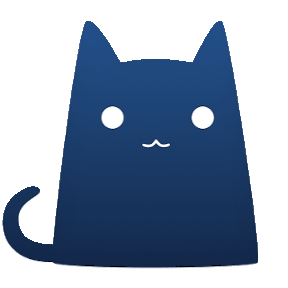
最近在测试SteamAPI Client,不得不吐槽一下steam提供的web接口返回的响应结构真是多种多样,可以看的出来都是陈年老项目了。不过重点不是这个,虽然Steam的游戏服务在国内不需要梯子也可以访问,但是他们提供的接口如果不走代理的话,那基本上请求十次八次超时,为了解决这个问题只好在测试机上弄clash。
clash是用go编写的,一大好处就是安装非常方便,因为除了一个二进制文件其它什么都不需要,并且还是开源跨平台的。
安装
开源地址:Dreamacro/clash: A rule-based tunnel in Go. (github.com)
从release中找到最新版,然后找到对应的版本。
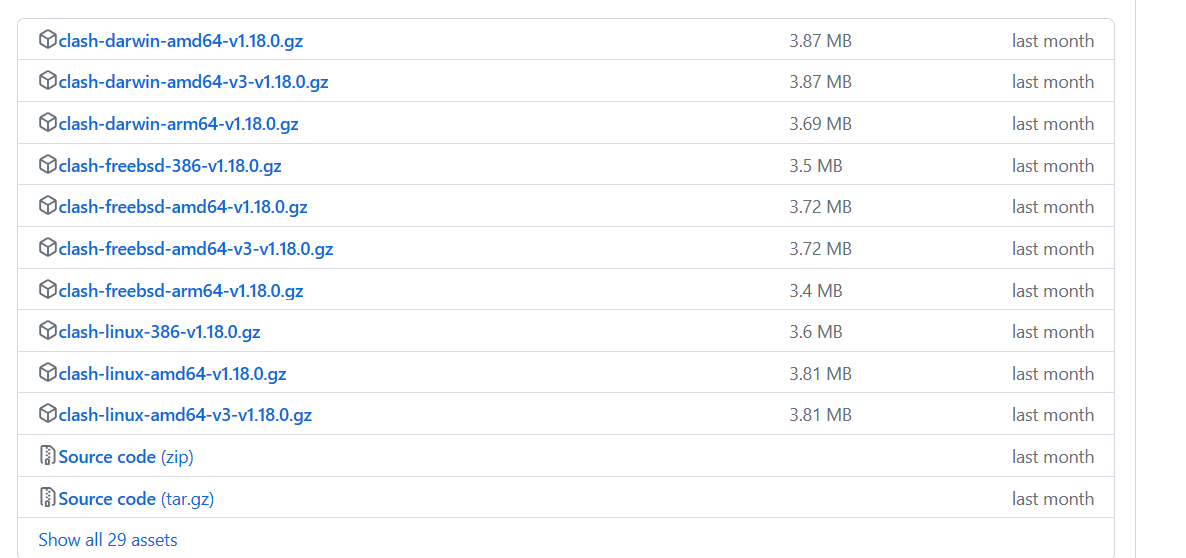
wget下载到本地
$ wget https://github.com/Dreamacro/clash/releases/download/v1.18.0/clash-linux-amd64-v1.18.0.gz
gzip解压
$ gzip -d clash-linux-amd64-v1.18.0.gz
为了方便使用将其链接到bin目录下
$ ln -s clash-linux-amd64-v1.18.0 /usr/local/bin/clash
完事后查看版本,输出没问题就是安装成功了
$ clash -v
Clash v1.18.0 linux amd64 with go1.21.0 Thu Aug 17 14:46:28 UTC 2023
代理
导入配置文件,clash的配置文件相当复杂,一般你的代理服务商都会提供现有的配置以供导入,比如我使用的glados
$ curl http_config_url > glados.yaml
然后启动clash,指定配置文件和路径,-d指的是配置目录,clash在刚开始时会尝试下载country.db如果不存在的话。
$ clash -f glados.yaml -d .
有如下输出即可
INFO[0000] Start initial compatible provider Auto-Failover
INFO[0000] Start initial compatible provider Auto-Edge
INFO[0000] Start initial compatible provider OPENAI-NOT-STABLE
INFO[0000] Start initial compatible provider NETFLIX
INFO[0000] Start initial compatible provider Video
INFO[0000] Start initial compatible provider Auto-Fast
INFO[0000] Start initial compatible provider Auto
INFO[0000] Start initial compatible provider Proxy
INFO[0000] Start initial compatible provider Express
INFO[0000] inbound http://127.0.0.1:7890 create success.
INFO[0000] inbound socks://127.0.0.1:7891 create success.
INFO[0000] RESTful API listening at: 127.0.0.1:9090
可以看到http代理端口7890,由于socks不需要就不配置。
$ export http_proxy=http://127.0.0.1:7890
$ export https_proxy=https://127.0.0.1:7890
在配置生效前来看看请求steamapi是什么效果,可以看到失败了。
$ curl https://api.steampowered.com/ISteamWebAPIUtil/GetServerInfo/v1/
curl: (56) OpenSSL SSL_read: error:0A000126:SSL routines::unexpected eof while reading, errno 0
在开启clash后
$ curl https://api.steampowered.com/ISteamWebAPIUtil/GetServerInfo/v1/
{"servertime":1694693304,"servertimestring":"Thu Sep 14 05:08:24 2023"}
clash日志这里也有输出,是走了代理的
NFO[0036] [TCP] 127.0.0.1:32822 --> api.steampowered.com:443 match DomainSuffix(steampowered.com) using GLaDOS-D1-01
服务
把clash安装成系统服务会更方便些,编写如下的service文件
[Unit]
Description=Clash daemon, A rule-based proxy in Go.
After=network.target
[Service]
Type=simple
Restart=always
# 这里clash的位置自己改
ExecStart=/usr/local/bin/clash -d /etc/clash
[Install]
WantedBy=multi-user.target
将service文件存放在如下路径
/etc/systemd/system/clash.service
然后重新加载daemon
$ systemctl daemon-reload
启用clash
$ systemctl enable clash
启动
$ systemctl start clash
查看状态,正常的话就成功了
$ systemctl status clash
● clash.service - Clash daemon, A rule-based proxy in Go.
Loaded: loaded (/etc/systemd/system/clash.service; enabled; preset: enabled)
Active: active (running) since Wed 2024-08-28 13:29:11 CST; 1h 20min ago
Main PID: 3009 (clash)
Tasks: 13 (limit: 4581)
Memory: 30.9M
CPU: 7.663s
CGroup: /system.slice/clash.service
└─3009 /var/lib/clash/clash -d /etc/clash
这样每次clash每次都会开机自启,交由systemd来管理,无需我们手动操作。
