在Pypi上发布自己的项目
在Pypi上发布自己的项目

最近在用到一个python库的时候,发现了一个bug,看了看原仓库上次更新都是2022年了,估计我提了PR也不会被合并,于是我打算自己修复发布成一个新的包,此前没有了解过这些方面的知识,于是顺便写了这篇文章做一个记录。
官方教程:Packaging Python Projects - Python Packaging User Guide
PyPI
官网:PyPI · The Python Package Index
第一步是在PyPI上注册一个自己的账号,然后申请一个API Token,这个Token就是专门用来上传软件包的。
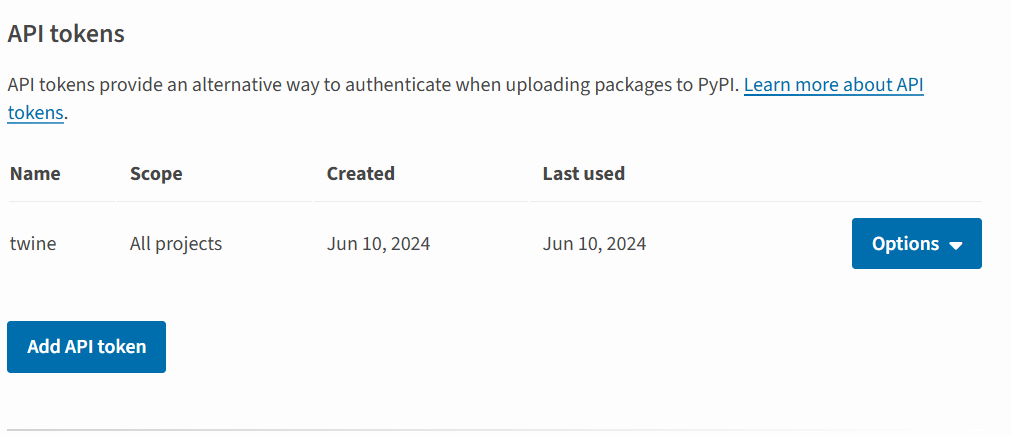
你可以在username/Account settings/API tokens位置找到有关Token的内容,现在的话申请Token必须要2FA认证,可以用自己喜欢的2FA应用来完成认证,在成功创建后,Token只会显示一次,为了后续方便使用,建议将其保存到本地的文件中,保存位置为user/.pypirc文件中。
[pypi]
username = your_name
password = pypi-token
后续在用到的时候就会自动读取,不需要手动认证。
规范
对于一个规范的项目而言,应该有如下几样东西
- LICENSE,开源证书
- README,基本的文档
setup.py,打包用的清单文件
其它都还好,主要来讲讲这个setup.py,由于它稍微有点复杂,可以通过pyproject.toml配置文件来替代,不过其灵活性不如前者,比如下面是一个TOML的例子
[project]
name = "example_package_YOUR_USERNAME_HERE"
version = "0.0.1"
authors = [
{ name="Example Author", email="author@example.com" },
]
description = "A small example package"
readme = "README.md"
requires-python = ">=3.8"
classifiers = [
"Programming Language :: Python :: 3",
"License :: OSI Approved :: MIT License",
"Operating System :: OS Independent",
]
[project.urls]
Homepage = "https://github.com/pypa/sampleproject"
Issues = "https://github.com/pypa/sampleproject/issues"
通过配置文件可以很直观的了解到这些信息,不过稍微旧一点的项目都是使用setup.py来管理的,下面看一个setup.py的例子,该例子由知名开源作者kennethreitz提供
#!/usr/bin/env python
# -*- coding: utf-8 -*-
# Note: To use the 'upload' functionality of this file, you must:
# $ pipenv install twine --dev
import io
import os
import sys
from shutil import rmtree
from setuptools import find_packages, setup, Command
# Package meta-data.
NAME = 'mypackage'
DESCRIPTION = 'My short description for my project.'
URL = 'https://github.com/me/myproject'
EMAIL = 'me@example.com'
AUTHOR = 'Awesome Soul'
REQUIRES_PYTHON = '>=3.6.0'
VERSION = '0.1.0'
# What packages are required for this module to be executed?
REQUIRED = [
# 'requests', 'maya', 'records',
]
# What packages are optional?
EXTRAS = {
# 'fancy feature': ['django'],
}
# The rest you shouldn't have to touch too much :)
# ------------------------------------------------
# Except, perhaps the License and Trove Classifiers!
# If you do change the License, remember to change the Trove Classifier for that!
here = os.path.abspath(os.path.dirname(__file__))
# Import the README and use it as the long-description.
# Note: this will only work if 'README.md' is present in your MANIFEST.in file!
try:
with io.open(os.path.join(here, 'README.md'), encoding='utf-8') as f:
long_description = '\n' + f.read()
except FileNotFoundError:
long_description = DESCRIPTION
# Load the package's __version__.py module as a dictionary.
about = {}
if not VERSION:
project_slug = NAME.lower().replace("-", "_").replace(" ", "_")
with open(os.path.join(here, project_slug, '__version__.py')) as f:
exec(f.read(), about)
else:
about['__version__'] = VERSION
class UploadCommand(Command):
"""Support setup.py upload."""
description = 'Build and publish the package.'
user_options = []
@staticmethod
def status(s):
"""Prints things in bold."""
print('\033[1m{0}\033[0m'.format(s))
def initialize_options(self):
pass
def finalize_options(self):
pass
def run(self):
try:
self.status('Removing previous builds…')
rmtree(os.path.join(here, 'dist'))
except OSError:
pass
self.status('Building Source and Wheel (universal) distribution…')
os.system('{0} setup.py sdist bdist_wheel --universal'.format(sys.executable))
self.status('Uploading the package to PyPI via Twine…')
os.system('twine upload dist/*')
self.status('Pushing git tags…')
os.system('git tag v{0}'.format(about['__version__']))
os.system('git push --tags')
sys.exit()
# Where the magic happens:
setup(
name=NAME,
version=about['__version__'],
description=DESCRIPTION,
long_description=long_description,
long_description_content_type='text/markdown',
author=AUTHOR,
author_email=EMAIL,
python_requires=REQUIRES_PYTHON,
url=URL,
packages=find_packages(exclude=["tests", "*.tests", "*.tests.*", "tests.*"]),
# If your package is a single module, use this instead of 'packages':
# py_modules=['mypackage'],
# entry_points={
# 'console_scripts': ['mycli=mymodule:cli'],
# },
install_requires=REQUIRED,
extras_require=EXTRAS,
include_package_data=True,
license='MIT',
classifiers=[
# Trove classifiers
# Full list: https://pypi.python.org/pypi?%3Aaction=list_classifiers
'License :: OSI Approved :: MIT License',
'Programming Language :: Python',
'Programming Language :: Python :: 3',
'Programming Language :: Python :: 3.6',
'Programming Language :: Python :: Implementation :: CPython',
'Programming Language :: Python :: Implementation :: PyPy'
],
# $ setup.py publish support.
cmdclass={
'upload': UploadCommand,
},
)
该文件中主要是通过setup函数来进行管理,除了这个函数之外其它都是锦上添花的东西,根据你的需求去填写关键字参数即可。
打包
首先安装打包工具
python3 -m pip install --upgrade build
然后在项目根目录下执行,会在dist目录下生成tar.gz压缩文件
python setup.py sdist build
然后安装上传工具twine
python3 -m pip install --upgrade twine
使用时只需要指定目录和项目名即可
python3 -m twine upload --repository testpypi dist/*
Uploading distributions to https://test.pypi.org/legacy/
Enter your username: __token__
Uploading example_package_YOUR_USERNAME_HERE-0.0.1-py3-none-any.whl
100% ━━━━━━━━━━━━━━━━━━━━━━━━━━━━━━━━━━━━━━━━ 8.2/8.2 kB • 00:01 • ?
Uploading example_package_YOUR_USERNAME_HERE-0.0.1.tar.gz
100% ━━━━━━━━━━━━━━━━━━━━━━━━━━━━━━━━━━━━━━━━ 6.8/6.8 kB • 00:00 • ?
由于前面在.pypirc文件中配置了token,这里会自动读取,不需要输入。
测试
如果要测试的话,最好不要使用pip镜像,因为它们同步不及时,建议指定-i https://pypi.org/simple/官方源。
pip install -i https://pypi.org/simple/ your_package==version
